Do you want to perform intelligent content marketing? If you are currently in the online content marketing sector, you have probably heard the name Reddit. But if you still have not heard about Reddit, we must inform you not to wait and start typing Reddit.com on your search engine bar.
And exploring the massive source of content within a single website doesn’t sound delicious? Do you know how to post on Reddit? Or see the other’s content postings?
Take a look at why Reddit is the best choice.
Contents
What Is Reddit?

Reddit is the American social news aggregation where you can post your contents or simply read the other contents if you have an account. Along with content sharing, Reddit has its discussion platform.
While you are writing content, all information can not be available on random websites. Especially when you are in content marketing or you are going to need a constant flow of new content. Along with the number of contents, Reddit maintains the quality of the content.
The information accuracy is also playing a significant role here. And for this work, there is no other alternative that is better than Reddit. Find the right content and share the quality content.
So let’s see how to post on Reddit
The Step By Step Reddit Posting Guide
Most of the content marketers have heard about the Reddit website, but they are unaware of the content posting strategies in Reddit. And when you are not able to take help from the world’s most popular content posting website, your information research-related works are becoming more challenging.
The knowledge regarding how to post on Reddit will solve all your problems regarding information gathering and sharing.
Here we are elaborating the step-by-step details regarding how to make a post on Reddit.
Step 1: Create Your Account In The Reddit
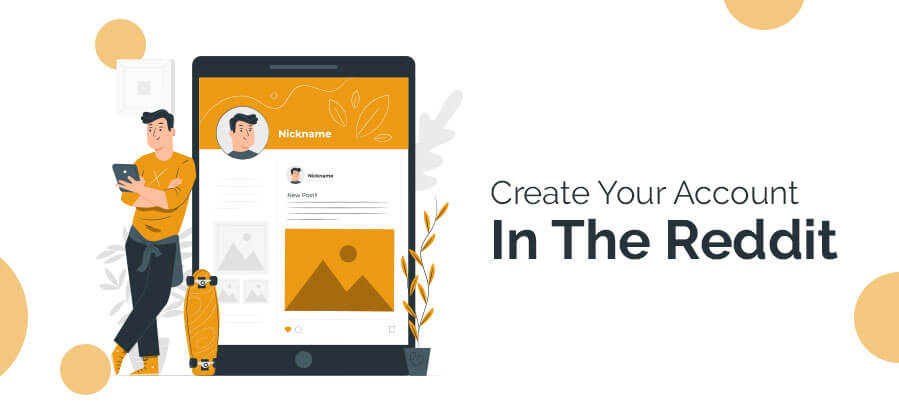
When you first enter the website, you will get notified the website is not very attractive or user-friendly. Apart from the pictorial representation, the website is full of written content.
When you want to know how to post on Reddit, you have to take your first step through the account openings. Fill up the name and password field. It’s a simple two-step process. You do not have to confirm your email id. Email id confirmation is optional here.
Step 2: Pick The SubReddit
After creating your account in Reddit, you have to choose the right subreddit for your post. Let’s see how to make a subreddit for your post. In your Reddit posts, the niches are playing an important role. If you do not pick the subreddit options, your actions regarding how to post on Reddit are incomplete.
For example, if you are going to sell the food item. Your Subreddit choice would be
/r/Food.
Step 3: Fill The Reddit Submission Form
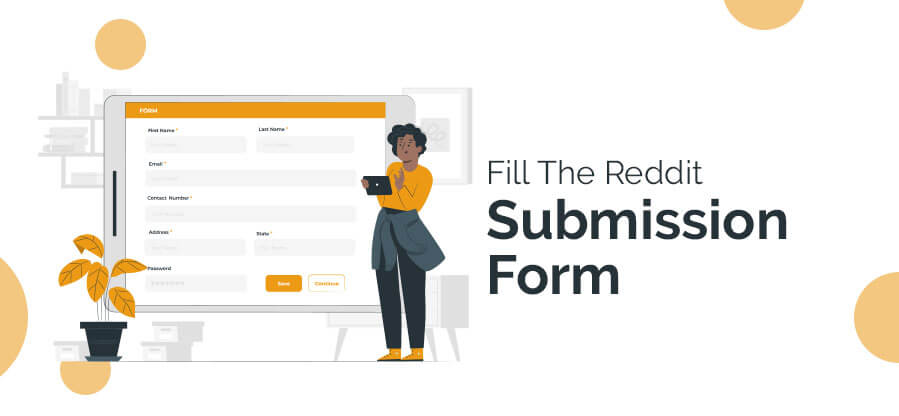
After choosing the right subreddit for your account, you have to submit the submission form for your account. The other options are getting deleted when you select the subreddit options, and your subreddit option is starting over fresh. So when you are going to choose the subreddit for your Reddit post, be specific and pick the same niches as your content.
You have to give the title, and the URL of your content, then press the submit button. And click the checkbox to enable the option to send replies to your inbox.
Step 4: Submit Your Post
Now you have to reach the end step of how to post on Reddit. Click the submit option and wait for a while. Do not refresh or reload the page. Wait until your post is getting live.
Increase your post engagement level through communication. When you are going to increase your engagement level, your Reddit submission ranks will also improve.
Step 5: Cross-Posting Of Your Submission
Do you know how to post on Reddit or the Reddit cross-posting rules? Every time you can not provide unique content. The same content or the same subreddit choice is self-explanatory. But if you are not going to crosspost your submission.
Reddit is treating your content as a spammy one. Edit the title of your content and add /r/#subreddit#. And replace the tile of the content. This is going to add some value to your content. And it works as the acknowledging factor for your Reddit posts.
How To Post Anonymously On Reddit
Human error is always possible. If you want to delete your content posts, you can hide your posts. Most of the fault makers are asking about how to post anonymously on Reddit. Even if it’s not expected when you are professional in content creation, you can create an anonymous account. And start to post anything from there.
How To Post Pictures On Reddit

Now you know how to post on Reddit, especially the contents? But how to post pictures on Reddit? Reddit mostly preferred the written contents along with the written contents. You also can spot the photos with a very simple few steps.
Let’s see the easiest way to post a picture on Reddit.
Step 1: First, log in to your Reddit account
Step 2: Open the homepage of your account
Step 3: Tap onto the upper right corner of your page under your profile picture
Step 4: Click the picture icon on your Reddit post window
Step 5: Choose the images that you want to post
Step 6: Choose your image post community
Step 7: Add image title on your post title bar
Step 8: Confirm your image post
How To Delete A Post On Reddit

From reddit.com, you just have to follow three steps to delete your Reddit posts from your account. The Deletion process is more important than how to post on Reddit. The error chances are huge for beginners, and these three steps answers for how to delete a post on Reddit will save your time and reputation.
Let’s see how you can delete a post from your Reddit account.
Step 1: Click on the profile icon of your Reddit home page
Step 2: Open your profile post option
Step 3: You will see the list of the posts which you are making
Step 4: At the bottom of the post, you will have the option to delete the post. Choose the delete option for the post.
Wrapping It Up
From this article, you are getting the entire concept about using Reddit. For content sharing and viewing, Reddit is a big source of information. When you want to research any updating news, always look at the available Reddit contents.
But the knowledge about how to post on Reddit is providing you a smart share and see the option. Do utilize it to start to shine from today. What is your experience with Reddit? Do not forget to share your experience with us.























