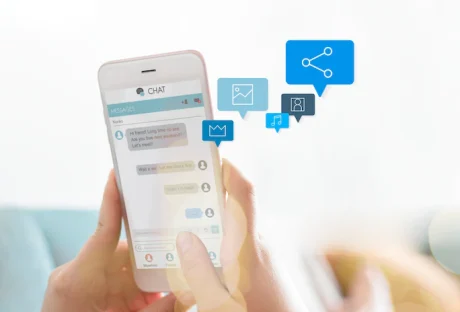Time clocks are an essential part of a business and can increase business productivity, cut down on wasted time, and prevent over-efficiency. This is especially true in the office, where a boss wants to ensure that everyone is working at their best.
This article is going to give you some tips on how to get your employees to use a time clock app instead of paper and pen.
Contents
Outline Advantages of Time Clock App:

The first thing you need to do when trying to get employees to use a time clock app is to give them an idea of the advantages. Most employees are adamant when it comes to change and believe the old saying, “If it ain’t broke, don’t fix it.” To change their thinking, you need to show them a few benefits of using a time clock app rather than paper and pen.
For instance, you can allow your employees to test a time clock app you’re considering to show them how easily they can keep track of all of their projects with the click of a button. This will ensure that they are aware of the progress of each project in real-time. As time progresses, it will also allow them to see whether or not they’re on track with the goals that they’ve set for themselves.
Below are additional advantages you can bring to your employees to help get them on board.
1. Accurate Pay
Another benefit of having a time clock app is the fact that you will be able to track time with accuracy. You can see the exact moment an employee punched in and out for the day. This will save you money and reduce the number of mistakes that you make with the process.
Accurate team time tracking also means more accurate pay. This is of enormous importance to employees, especially those who may be living paycheck to paycheck. Accurate pay is probably one of the most important factors of using a time and attendance app, so be sure to make your employees aware of this benefit.
2. Reduce Stress
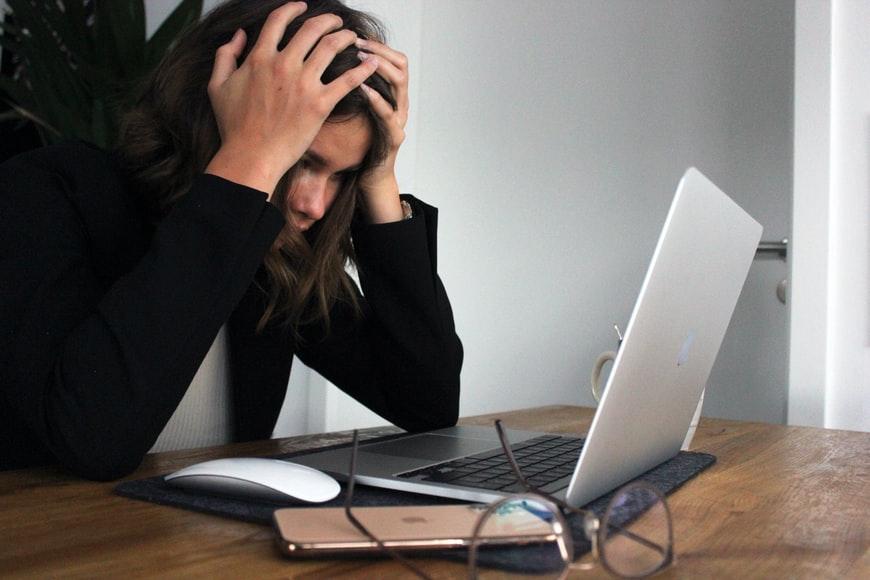
A time clock app also works to reduce stress. Having an accurate and easily accessible time clock can help relieve some of the stress that an employee may be feeling while they are working. They will know precisely how much time they have spent on each task, and they won’t get confused when they are running behind.
Not only can work tracking software help reduce employee stress for employees but stress for managers and business owners as well. You will be more organized, and it will be easier to manage the flow of tasks that will occur throughout the day. Since the system does most of the heavy lifting for you, you no longer have to stress about getting accurate time cards ready for payroll processing.
3. Eliminate Distractions
Distractions can significantly impact an employee’s day. Luckily, with a time clock app, employees can stay focused on their objectives and ensure they’re on track to meet any deadlines set. They can set aside time to work on a specific task and track that time with minimal effort. This, in turn, increases productivity, reduces stress, and helps employees get more meaning out of their workday.
Finally, when it comes to getting your employees to use a time clock app, it is also vital that you offer training to them about how to use the program effectively. Having them understand the importance of being organized in their daily activities can go a long way. Not only will your company be more effective with the online timecard system, but your employees will also be happier with the way that they are working.
Read Also: