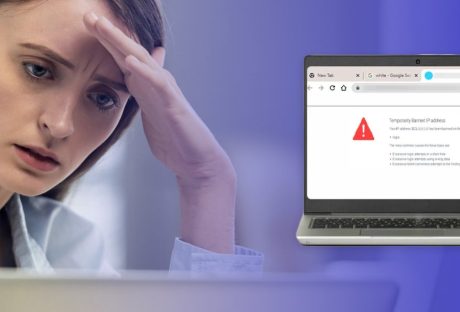Individuals and businesses are at increasing risk from online scams. Let’s set the scene.
- According to International Data Corporation, there will be more than 40 billion connected devices worldwide by 2025.
- Cyber Ventures reported that almost four million records are stolen daily due to data breaches, which is about 45 per second.
- And a study from Maryland University demonstrated that there is a new victim of cybercrime every 39 seconds.
Online scams are costly and potentially fatal. While many dangers exist online, raising your awareness and adopting good habits can improve your information security and internet safety.
How to Spot (and Avoid) a Scam
Phishing attempts are the primary ways people are scammed online. Scammers may send these communications via social media and text, but the overwhelming majority use email.
While phishing attacks can be specific – known as spearphishing attacks – the vast majority are sent indiscriminately. Fortunately, this spam will tend to have some giveaways. Spotting these can help protect us and our data.

Demands for Personal Information
Reputable businesses don’t ask for personal information via email or social messaging. Delivery drivers that need you to confirm your full name and address are normally bogus. Banks and government departments never ask their clients to send sensitive data such as bank account information, usernames, or passwords via email.
Offers Too Good to Be True (Probably Are)
Be suspicious when offered extremely low-price goods, services, or holidays. If it makes you wonder how they can afford to make such a deal, the answer is that they expect to add hidden fees, or the offer doesn’t exist. The sender expects to gain valuable personal information from people eager to sign up.
Claims You Have Won Something
It’s exciting to win a contest or lottery draw but ask yourself if you even entered a competition. Messages like these generate excitement and prompt people to act quickly to claim their prize.
Such communications may also suggest that you have been personally and individually selected. In a way, you have been selected, but so have thousands of other people, and not for anything good.
Terrible Spelling and Grammar
Spam is renowned for its major spelling and grammar issues. To avoid scams, remember that businesses spend thousands on marketing. They work hard to ensure their communications are attractive and error-free. If you notice spelling and grammar errors, it’s unlikely to be from a reputable business.
Fake Addresses and Other Impersonation Attempts
Scams often use impersonation to benefit from a brand’s authority. People are more likely to believe a message if it seems to be from Microsoft or the Government.
To avoid falling for this trick, check the URL or email address carefully. A scammer typically alters a business name slightly to make it seem authentic, such as the Facebook instead of Facebook or Microsoft instead of Microsoft.
If the sender claims to be from a big organization but uses a generic email account, like Gmail or Hotmail, this is also a warning.
High-Pressure Tactics
Most scams work best for criminals when the victims don’t think too deeply about their actions. Communications that insist on an urgent, immediate response should be read very carefully. Verify the details where necessary.
More on Avoiding Scams
Now that you know how to spot and avoid specific scams, here are some more tips on how to avoid scammers in general.

Use Reverse Phone Lookup Services to Verify Senders’ Details
One reason the internet is such a hotbed for crime is that it’s easy for criminals to maintain anonymity. Cybercriminals can stay off the radar by using a virtual private network and dealing in wire transfers and cryptocurrency. They can pretend to be someone else, of course; your bank manager; a delivery driver; or an IT help desk technician. Or a friend or family member.
If you’re not sure who you are communicating with, use the internet to your benefit. Go to PhoneHistory or any other reverse phone lookup site to verify people’s contact details. You can do this whenever you have suspicions or simply because you’re dealing with someone you’ve not met in a physical location.
Block and Report Spam
Don’t hit reply, no matter how much you’d like to hit the sender. Giving them a piece of your mind tells them you have an active email address and that other spammers should probably target you.
Most email service providers enable you to block and/or report spam. Ideally, do both. Depending on the email system, you might need to choose “block” before you see the option to report it, or vice versa.
Blocking and reporting spam helps your email provider eliminate spam emails from your inbox. And it can help them protect other users from potentially harmful communications.
Do Not Interact with Potential Scammers
Resist the temptation to click on a link within the message if you are suspicious about the sender’s intent. Clicking a link can signal to the sender that your email address is active and cause malware to be downloaded to your device.
Malware can cause many issues, including:
- locking you out of your machine (a distributed denial of service attack (DDoS));
- encrypting your data unless you pay a ransom for the decryption key (ransomware);
- installing software that allows a third party to track your activities and/or keypresses (spyware).
Read Privacy Notices
Since the implementation of GDPR cybersecurity regulations, a pop-up frequently appears on visiting a website, inviting you to read their privacy policy and asking you to confirm your preferences regarding cookies.
Most websites are reputable with good intent. Sometimes, however, they are willing to sell the information they learn about you to third parties, who may send you anything from unsolicited marketing emails to harmful, targeted scams.
If you don’t have the patience to read every privacy notice, it is still worthwhile saying no to all but essential cookies. It’s quicker than it seems. And make sure to deny the company’s permission to contact you or share your data unless you trust them.
Conclusion
Internet safety can seem daunting, but most people don’t think twice about improving their car security, home security, and personal safety. Stay observant, check out the identities of people you haven’t developed relationships with yet, and employ a few other good internet habits to keep you, your friends, and your family safe online.
Additional: