Thousands of users appear to be unable to use WhatsApp every other month. A number of users complain on Twitter about not being able to send/receive messages on the social messaging app.
One of the most widely used instant messaging apps available today is WhatsApp. Many rely on it for everyday communication. You can only imagine how annoying it can be when WhatsApp stops functioning out of the blue.
WhatsApp may stop functioning for multiple reasons. While certain WhatsApp problems are unavoidable, there are other issues that you may resolve to resume sending and receiving messages.
Are you also having trouble using WhatsApp? Do you want to know why your phone isn’t working with WhatsApp and how to fix it? We want to help. The causes of WhatsApp not functioning on your phone are listed below, along with some potential fixes.
Contents
Why Is WhatsApp Not Working On My Phone?

Here’s a swift look at a few of the issues that could cause WhatsApp to malfunction on your phone:
- Internet connectivity
- WhatsApp is dated
- Account deleted
- Smartphone expiry
- WhatsApp server down
Internet Connectivity

WhatsApp may not be functioning on your phone because you may have neglected to turn on the internet. Or there may be a problem with connectivity. Sending and receiving calls via the instant messaging app requires being online.
To find out if your internet is functioning, you might try using different programs or browsers. If something appears to be wrong, make sure you are connected to Wi-Fi or mobile data. You can always get in touch with your internet service provider if nothing else works.
WhatsApp Not Working: How To Enable Data Connectivity
To allow internet connectivity on your device for WhatsApp to work, you need to keep your mobile data on. If not, you must be connected to an active Wi-Fi. Here’s how to activate your phone’s mobile data.
To enable mobile data on both iOS and Android smartphones, slide down the notification panel and hit the arrow icon. In case you cannot locate it, proceed with the steps listed below to activate the internet on your device:
- Open Settings.
- Go to the SIM card and mobile data or Mobile Data management section, depending upon the OS you are using.
- Toggle the Mobile data switch.
WhatsApp Is Dated
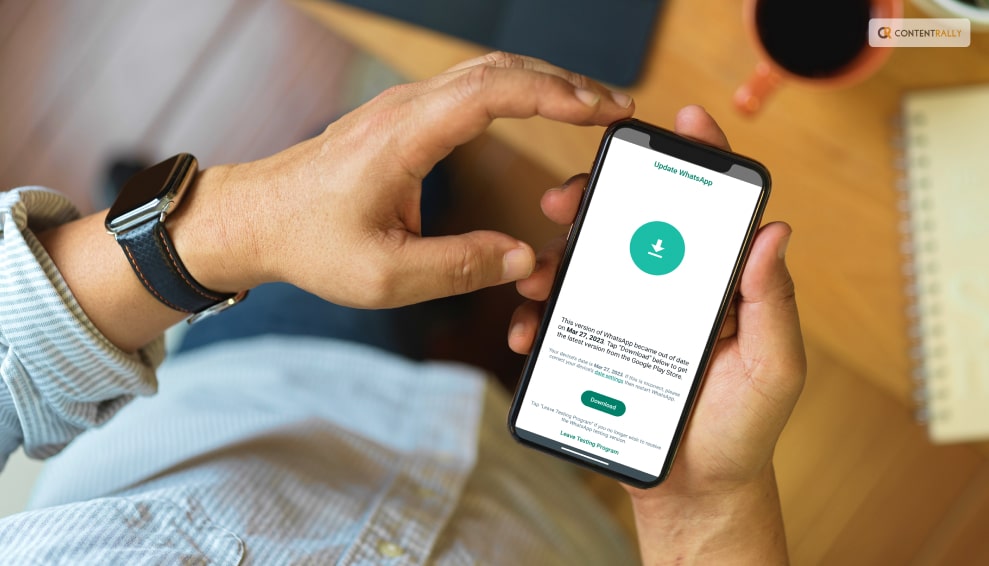
Verify that your WhatsApp is up to date if everything else with your internet connection seems normal. WhatsApp frequently stops supporting older versions, which might leave your data vulnerable to hackers. WhatsApp releases new versions with enhanced security and other features frequently.
The app can stop functioning if your WhatsApp is using an outdated version for an extended period of time. You’ll receive a notification saying that in order to continue using WhatsApp, you must update. It’s time to upgrade WhatsApp if you receive a message like this when you launch it. To update WhatsApp, click the Download icon located at the bottom of the screen.
WhatsApp Not Working: Ways To Update WhatsApp
Here’s how to manually update the app, in case you’d like to:
- Launch the App Store and Play Store, then look up WhatsApp.
- To update WhatsApp, click the WhatsApp search result and press the UPDATE option.
- It is not usually necessary to update WhatsApp frequently in order to utilize the service. But to stay safe, make sure you’re using the most recent versions in order to avoid any problems.
Account Deleted

This can also be the cause of WhatsApp not functioning properly on your device. It’s possible that WhatsApp erased your account if you haven’t used it in a long time. In the event that your account is inactive for 120 days, WhatsApp retains the right to remove it.
Whatsapp claims that it takes these precautions to protect users’ security and privacy. WhatsApp won’t erase your account as long as your smartphone is connected to the internet and has WhatsApp installed. The only thing you can do in this situation if your account has been destroyed is to make a new one.
Smartphone Expiry

Each year, WhatsApp publishes a list of gadgets that violate the platform’s security and privacy guidelines. WhatsApp is forced to stop operating when the business stops providing support for these smartphones. Most of these gadgets are running outdated operating systems (OS). Recently, WhatsApp support for Apple’s first-generation iPhone SE, iPhone 6S, and iPhone 6S Plus, as well as handsets running Android 4.0.4 and earlier versions, was discontinued.
As of right now, the app is limited to Android 4.1 or later, iOS 10 or later, and KaiOS 2.5.0+ devices. You should absolutely check the status of your operating system and upgrade to the most recent version if it’s available if WhatsApp isn’t working on your phone.
WhatsApp Not Working: Checking For Updates
Here’s how to check for updates on your iPhone and Android smartphone.
- Open up the Settings app on your phone.
- Look for updates to the software.
- Select the Software update option and then click Check for updates. Install any updates that are available by downloading and installing them.
To use WhatsApp on your phone, you must have a suitable device. If your phone doesn’t fit the minimum requirements, your only option is to think about upgrading.
WhatsApp Server Down

This has to be the most obvious reason, that is beyond your control. If WhatsApp is unavailable, it won’t function on your phone. Occasionally, a glitch in WhatsApp’s servers could make it impossible for you to send or receive messages or even make phone calls. As it’s a backend problem, your only options are to verify if the servers are truly down and bide your time till WhatsApp provides a solution.
You have no choice but to wait until the massive instant messaging company resolves the problems if this is the case.
Wrapping Up
These were the potential causes of WhatsApp not functioning on your device, along with potential fixes. The remedies provided in this post to fix WhatsApp not working are thorough. After reading over these answers in detail, you will be well-equipped to protect yourself from scenarios that could cause you distress when using WhatsApp.If you have thoughts to share or questions to ask about WhatsApp not working, please leave a comment below. We would love to hear from you!
More Resources:






















